
O&O SafeErase Ver. 5.1 Build 636 Professional Edition
..ก็อย่างที่หลายๆ ท่านอาจจะเคยได้ยินมานะครับว่า... การลบไฟล์แบบธรรมดา ถึงแม้เราจะลบไฟล์ทิ้งไปแล้ว แต่ถึงยังไงเราก็สามารถกู้คืนกลับมาได้ตลอดเวลา เพราะจริงๆ แล้ว มันเป็นเพียงแค่การลบชื่อไฟล์ออกไปจากระบบไฟล์เท่านั้น ข้อมูลสำคัญทางกายภาพยังคงอยู่ดีเหมือนเดิม ไม่ได้หายไปไหน จนกว่าพื้นที่บริเวณนั้นจะถูกเขียนซ้ำแทนที่ทั้งหมด แม้กระทั่งการ Format ฮาร์ดดิสก์ ก็อาจจะยังสามารถกู้คืนข้อมูลกลับได้เช่นกัน!
..และถ้าคุณเป็นคนหนึ่งที่มีไฟล์สำคัญๆ เก็บไว้ในเครื่องคอมพิวเตอร์ของคุณมากมาย แต่วันนึง! คุณอยากจะลบมันทิ้งไปแบบถาวร ไม่ให้มีใครสามารถกู้คืนกลับมาได้อีก คุณจะทำยังไงล่ะ? ..ด้วย O&O SafeErase จะทำให้การลบไฟล์ที่เป็นความลับของคุณ กลายเป็นความลับไปตลอดกาล!! ไม่มีใครสามารถกู้คืน หรือล่วงรู้ความลับของคุณได้อีก
Release Date : 26/10/2011

ScreenShots
1. Start page of O&O SafeErase before the analysis.
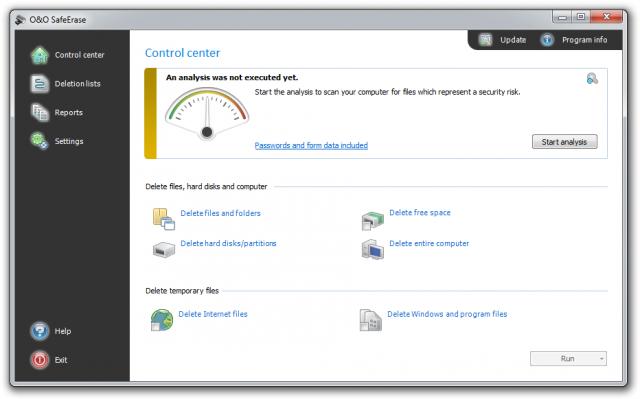
2. Start page of O&O SafeErase after the analysis.
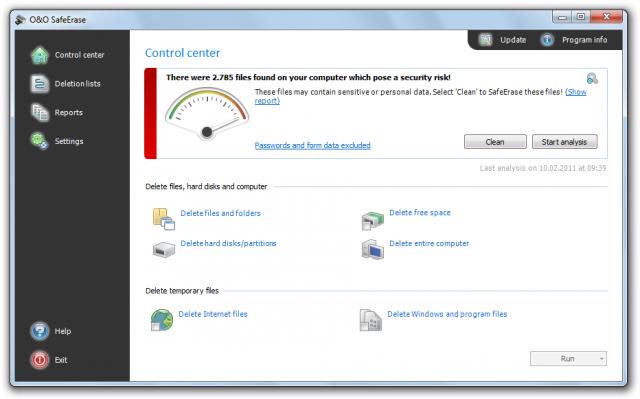
3. Seletion of browser files.
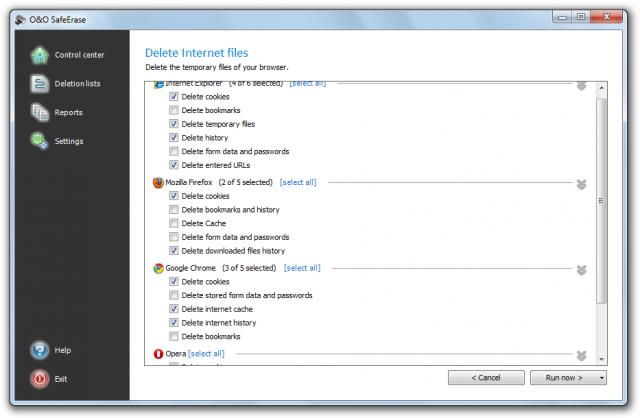
4. SafeErase individual files.
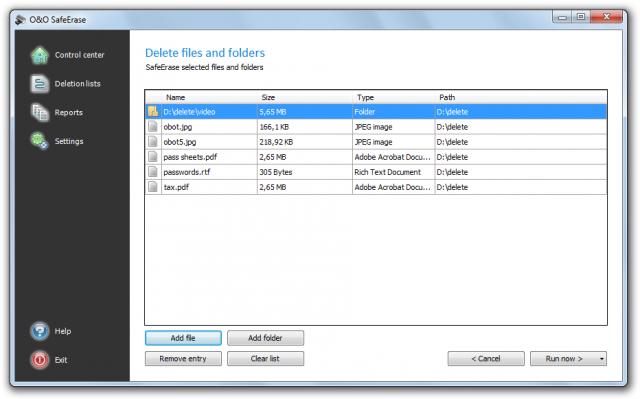
5. Select deletion method.
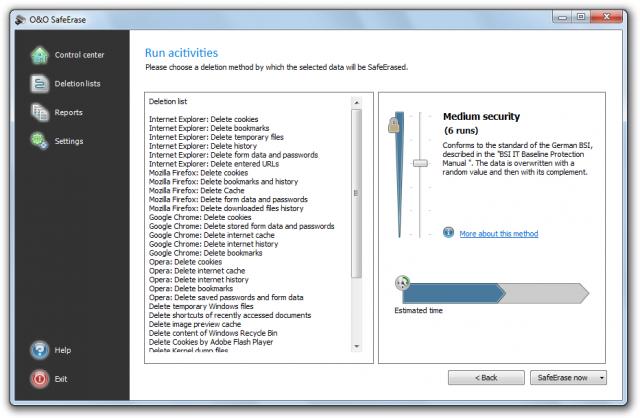
6. SafeErase files via right-clicking.
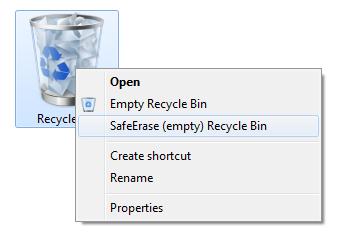
7. SafeErase entire computer.
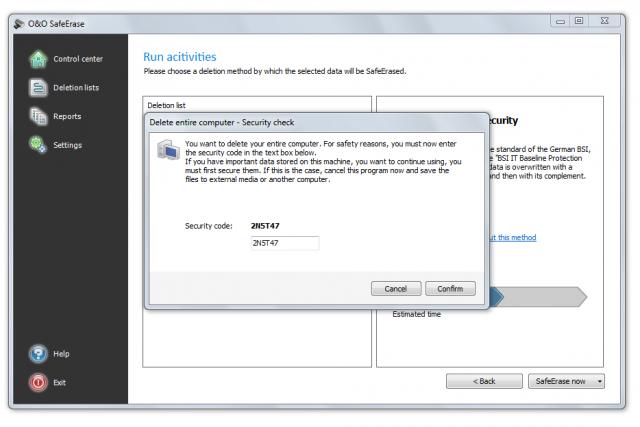
8. SafeErase free space.
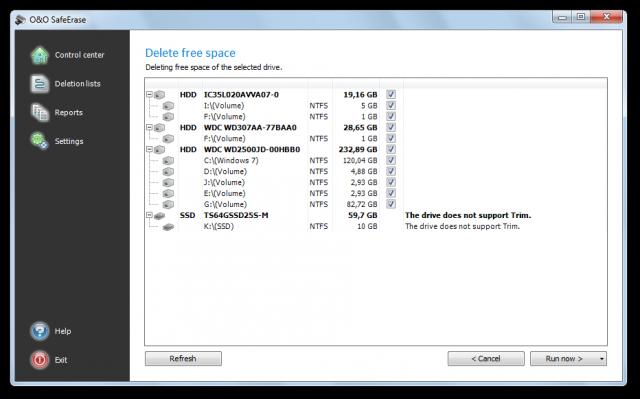
9. SafeErase individual partitions.
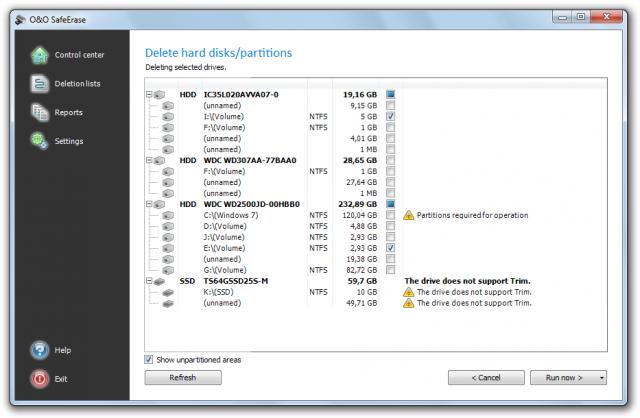
10. Manage deletion lists.
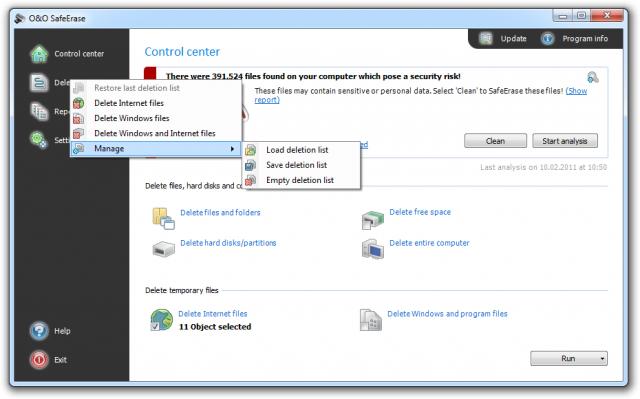
Homepage : http://www.oo-software.com/en/products/oosafeerase/professional
Operating System : Windows 7 / Vista / XP
ภาษาอังกฤษ ดูคุณสมบัติกันแบบละเอียดได้เลยครับ
Features : คุณสมบัติของโปรแกรม
• SafeErasing :
- Files / folders and individual partitions
- Memory cards and USB data volumes
- Free hard disk space
- Entire computer no boot medium necessary
- Internet and temporary program files
• Securely move files and folders
• Six methods to permanently delete sensitive data
• Complete integration into Windows Explorer
• Detailed reports as proof of deletion
• Speed optimization of deletion processes
• NEW : Analysis tool to search for unsafely deleted files
• NEW : Adapted deletion method for SSDs
• NEW : Enhanced report and activity management