
VideoCharge Full Ver. 3.14.0.0
เป็นเครื่องมือสำหรับประมวลผลวีดิโอ ออดิโอและภาพ แบบ Stream โดยไม่ต้องบีบอัดใหม่เลย มันสามารถรองรับรูปแบบวีดิโอ ออดิโอและภาพขั้นพื้นฐานได้ทั้งหมด เพื่อใช้ในการแบ่งไฟล์ (โดยใช้เวลา ขนาด โดยฉาก หรือแบ่งเป็นส่วนเท่าๆ กันก็ได้ครับ) แยกและลบฉาก รวมไฟล์ 2-3 ไฟล์เข้าด้วยกันเป็นไฟล์เดียว สร้าง Thumbnail เก็บภาพจากภาพยนตร์ ใส่ตำหนิ โลโก้ (ข้อความหรือภาพก็ได้ครับ) โดยโปรแกรมนี้ยังสามารถที่จะประมวลผลโฟลเดอร์ที่มีไฟล์หลายๆ ไฟล์ได้ด้วยครับ.... คุณสมบัติหลากหลาย สนใจเชิญลองกันได้ครับผม @_@
ScreenShots


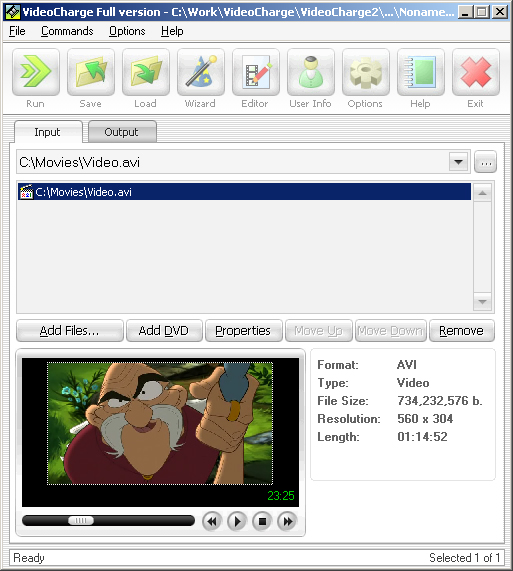




Homepage : http://www.videocharge.com/Products/vc/main.php
System Requirements : Windows ME/Windows NT 4.0/Windows 2000/Windows XP/Windows Vista
ภาษาอังกฤษ ดูคุณสมบัติกันแบบละเอียดได้เลยครับ
In addition VideoCharge includes the following functionalities : คุณสมบัติ
- Thumbnails : creating of screenshots for Video files and thumbnails in automatic mode. In this mode Image file(s) will be automatically created for each generated Video file basing on the first or once defined frame. In custom selection mode applying Editor you can preview all frames of video file and select more appropriate of them to create screenshots. It is also possible to produce screenshots without conversion operation.
- Watermark : VideoCharge allows you to add text or image to output Video or Image files. Watermarks can be used for protection of Video or Image files. Applying Watermark editor you can form any logotype quickly and easily and place it on output frame as you wish.
- 25 Frame : VideoCharge allows you to create Video files with effect of 25th frame. It means that an image will be inserted into output file instead 25th (or other specified) frame.
- Filters : VideoCharge represents about 10 filters optimized for modern processors. Filters are used to improve quality of output video solve problem of Interlace Video (just apply de-Interlace filter). VideoCharge also contains a convenient filters editor where you can preview results of filters application on Video or Image files.
- Wizard : VideoCharge includes advanced Wizard which can help persons to use the application without special background knowledge about Video treatment. Wizard includes 16 items describing almost all scopes of the VideoCharge application.
- DVD : VideoCharge supports processing of DVD and can be used as a usual DVD ripper to make copies of DVD disks in Mpeg4 or other format. Besides VideoCharge allows you to select necessary partitions of DVD disks sound stream work with VOB (.vob) files or with groups of VOB files described by corresponding IFO files.
- Editor : VideoCharge represents a simple and easy in use editor to set time ranges visually edit their boundaries and select frames for Thumbnails. It is possible to preview all files which will be generated distribute files among folders using drag-and-drop technology set FTP parameters and so on.
- FTP : VideoCharge has a FTP client which allows you to upload generated files to one or several FTP servers!
- Dynamic Path : VideoCharge represents technology of dynamic forming of output files names.
- Command Line : VideoCharge For Professionals supports work with command-line that makes flexible application settings.
What s New in VideoCharge 3.14 : เปลี่ยนแปลงอะไรในเวอร์ชั่นนี้บ้าง
1. Full support of MP4 (MPEG-4) 3GP 3G2 formats! Now there is an ability to operate with MP4 3GP and 3G2 files in “without-recompress” mode what makes possible to join split cut out add video scenes and perform any operation with videos without decoding and coding each file!
2. Added ability to get video of the same format as of source file. With that function now you don’t need to set any parameters for video such as file type codec of compression video or audio parameters of sound and video. All above parameters will be set automatically and output file will be similar to source one.
3. Expanded abilities on making watermarks for video. Now watermarks can be shown at different time and in various points of a screen during video. It makes protection of your video more powerful.
4. Added ability to add files for processing via Drag and Drop.
5. Fixed bugs from previous version.
ทำไรได้มั่ง ดูจากรูปนี้ก็ได้นะครับ น่าจะเข้าใจง่ายกว่าเยอะ
====================================================
Credit : คนที่คุณก็รู้ว่าใคร
ฟรีโปรแกรมกว่า 50000 โปรแกรม คลิกที่เมนูดาวน์โหลด โปรแกรมถูกกฎหมาย ไม่ละเมิดลิขสิทธิ์ แนะนำพร้อม รีวิวโปรแกรมมากมายที่นี่
Wednesday, May 28, 2008
VideoCharge Full
Subscribe to:
Post Comments (Atom)
No comments:
Post a Comment